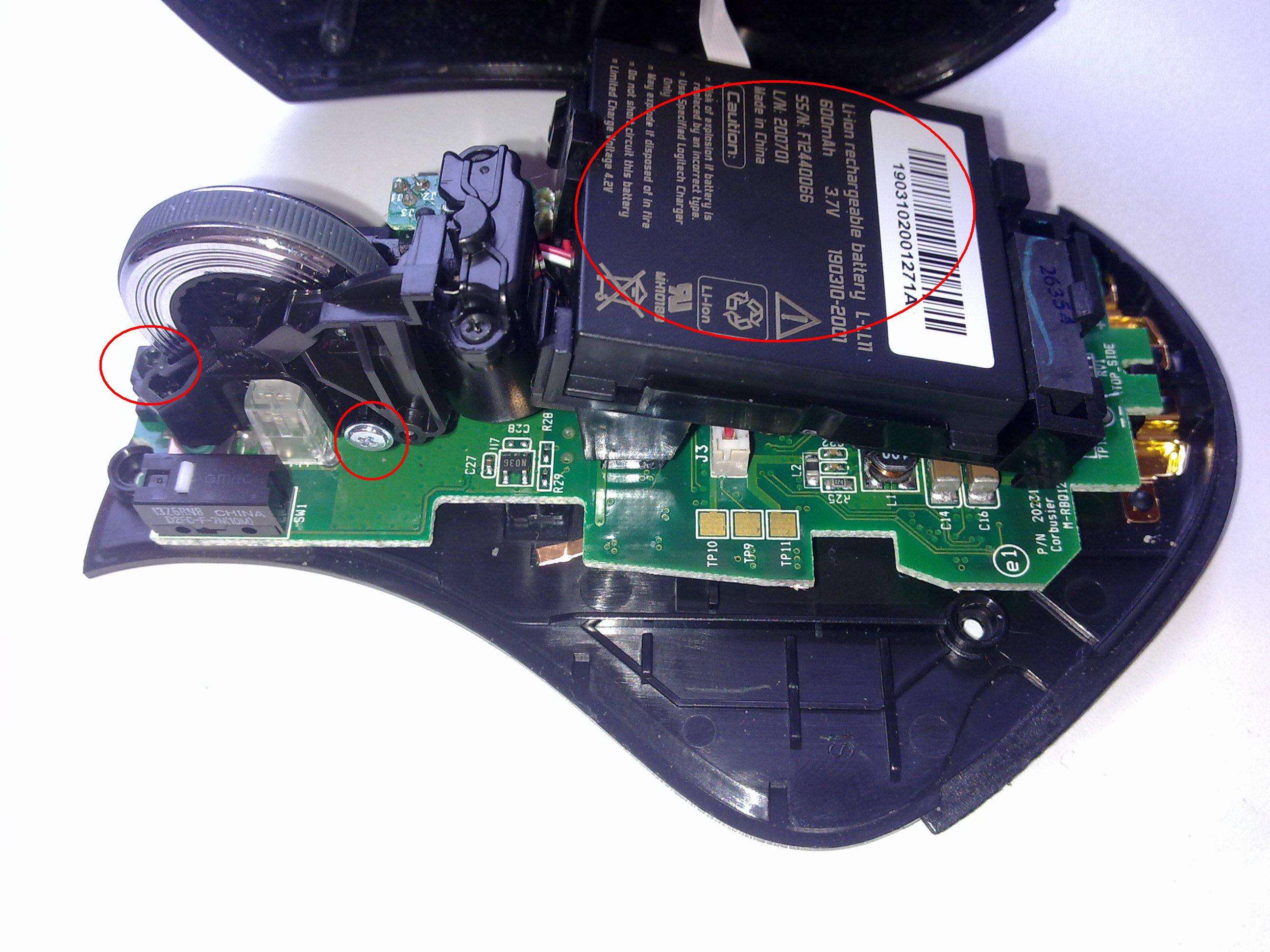How to open and repair a Logitech MX Revolution PC Mouse - Human Digital Interface
On the bottom side there are 4 screws that block the upper part from detaching. Release 4 of the plastic stickers at the bottom to access the screws. You DO NOT have to REMOVE the STICKER at the bottom!! To release the MouseWheel from the MouseWheel-complex its necessary to open the silver screw on the left side of the picture. BE CAREFUL! There is a very small screw responsable for the clicking noise while turning the mousewheel. It can be easily lost! At the top there is the battery that can be easily replaced.


The MouseWheel-complex can be detached after releasing two cables that go from the mousewheel-block to the middle of the bottom plate. At the very front part there is a screw which holds the mousewheel and its apparatus in place.